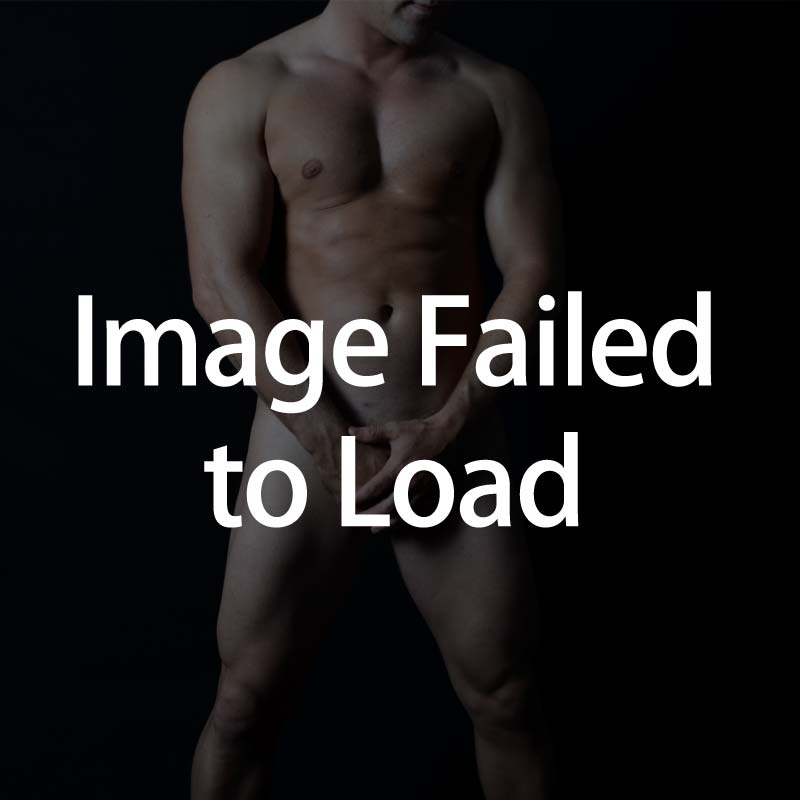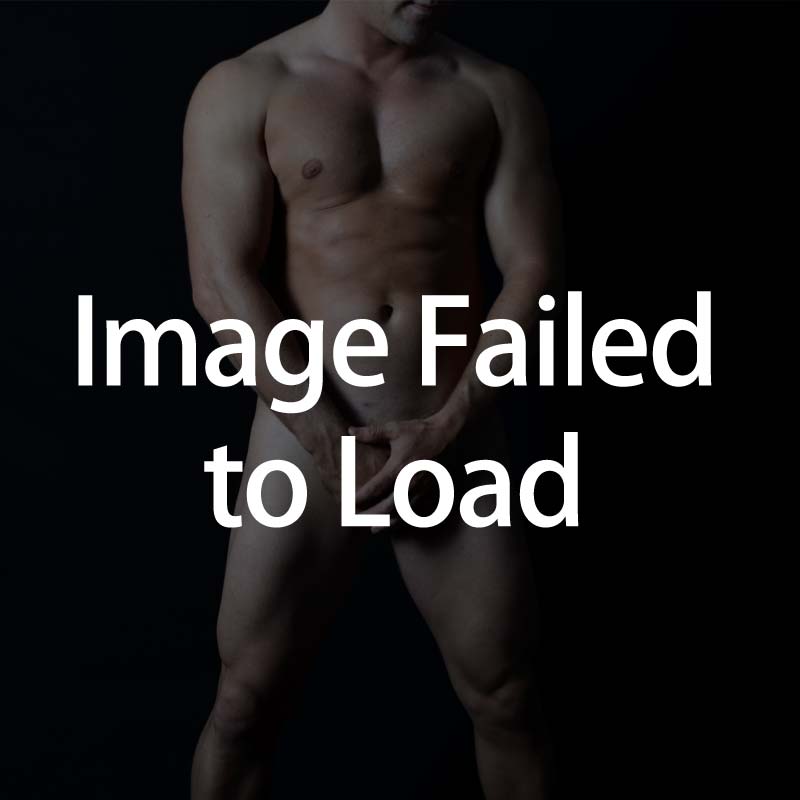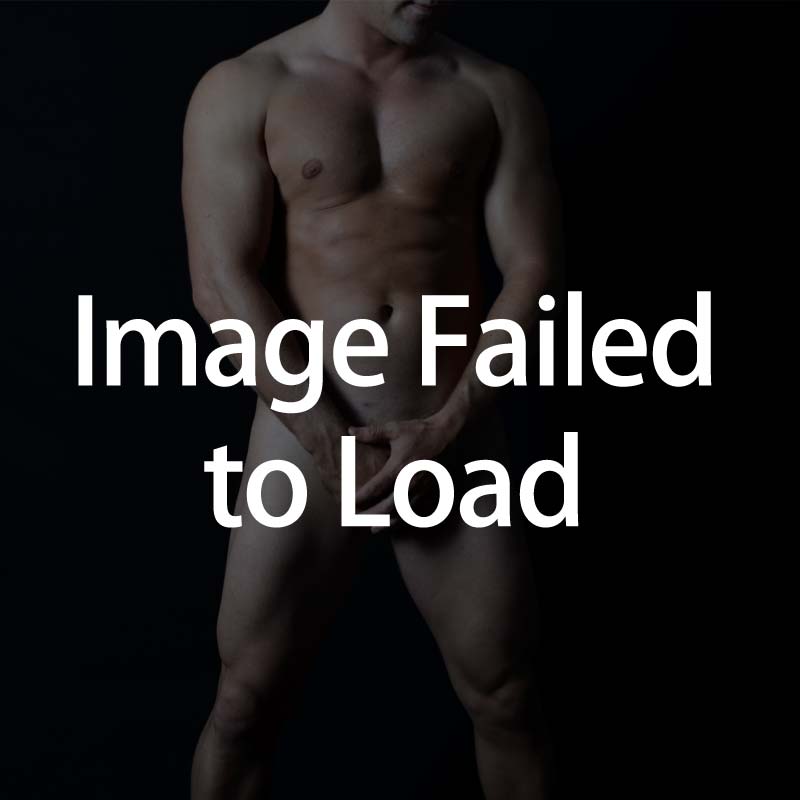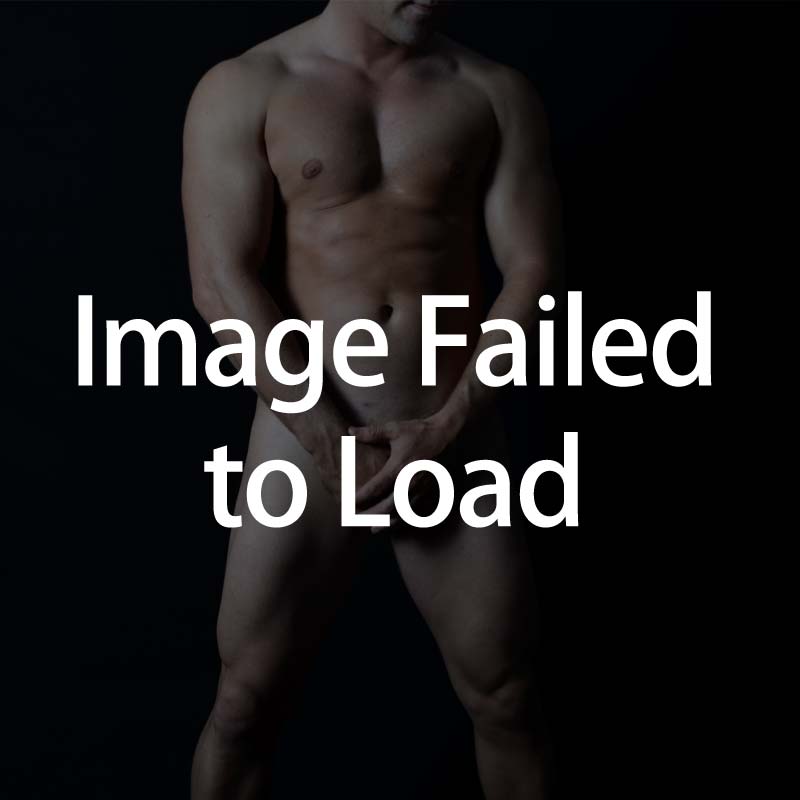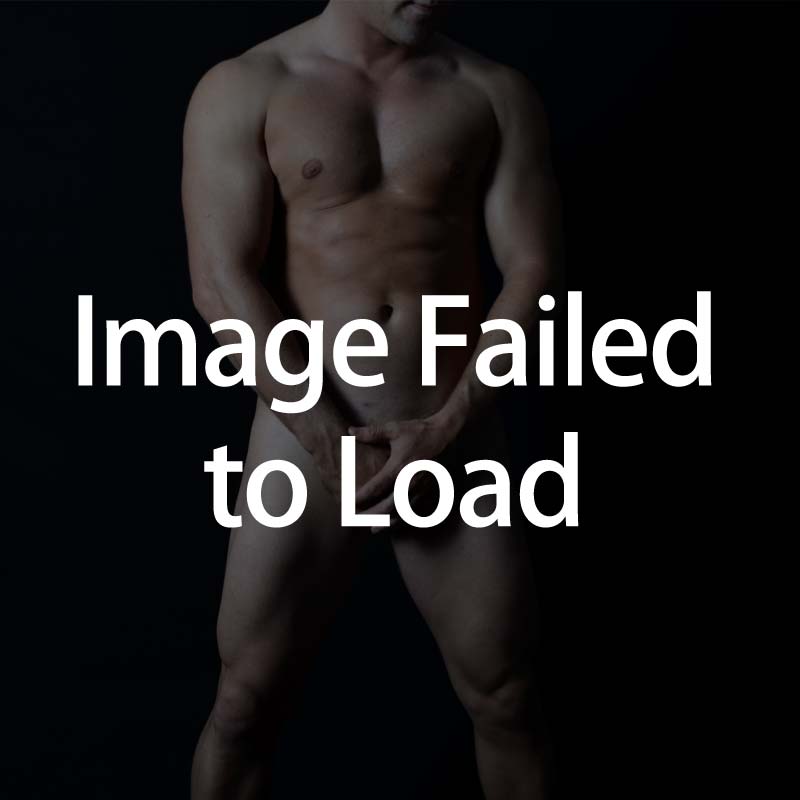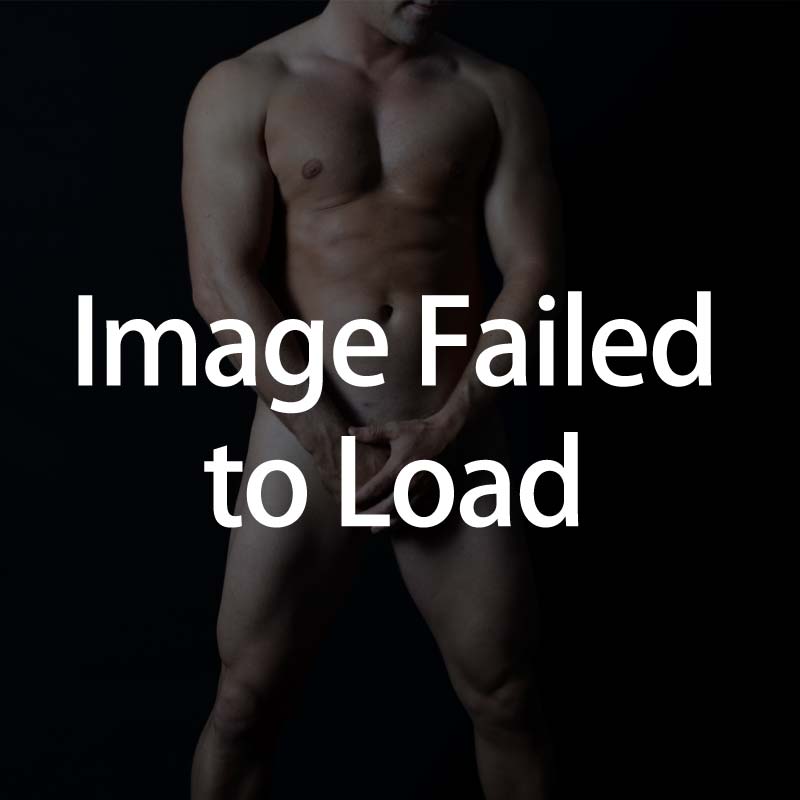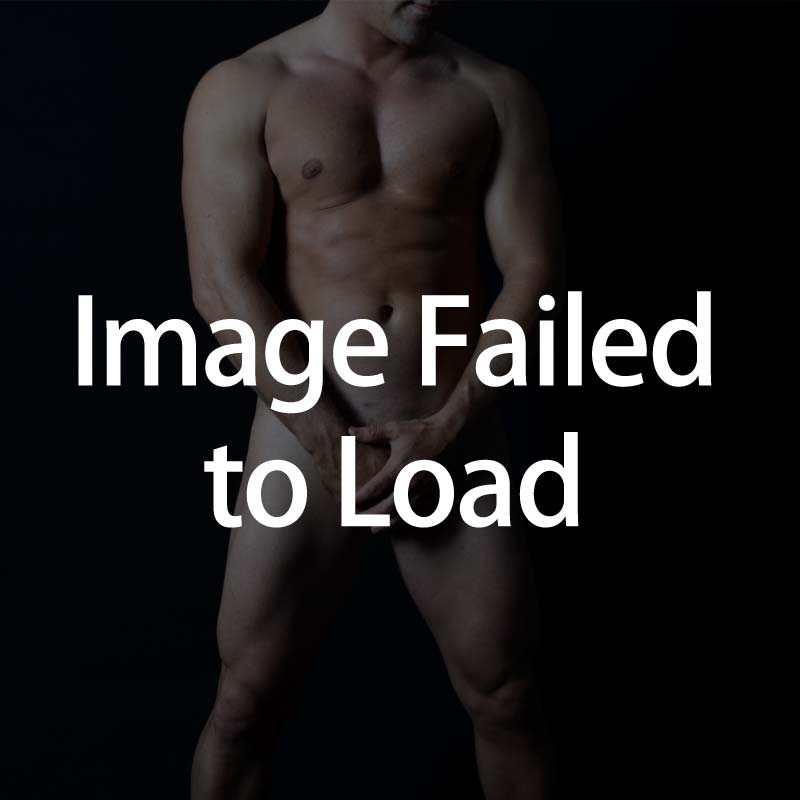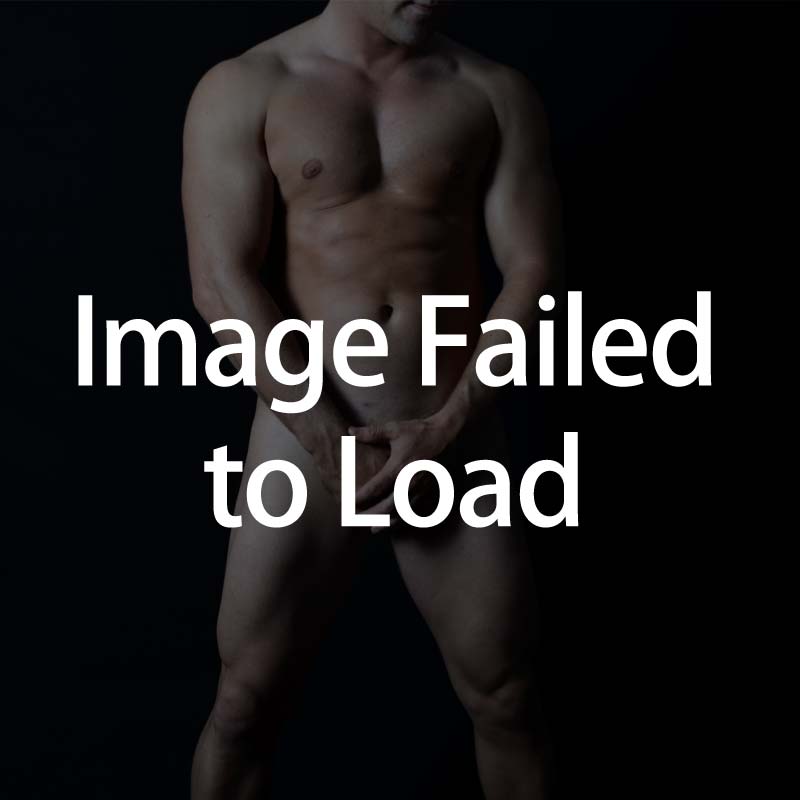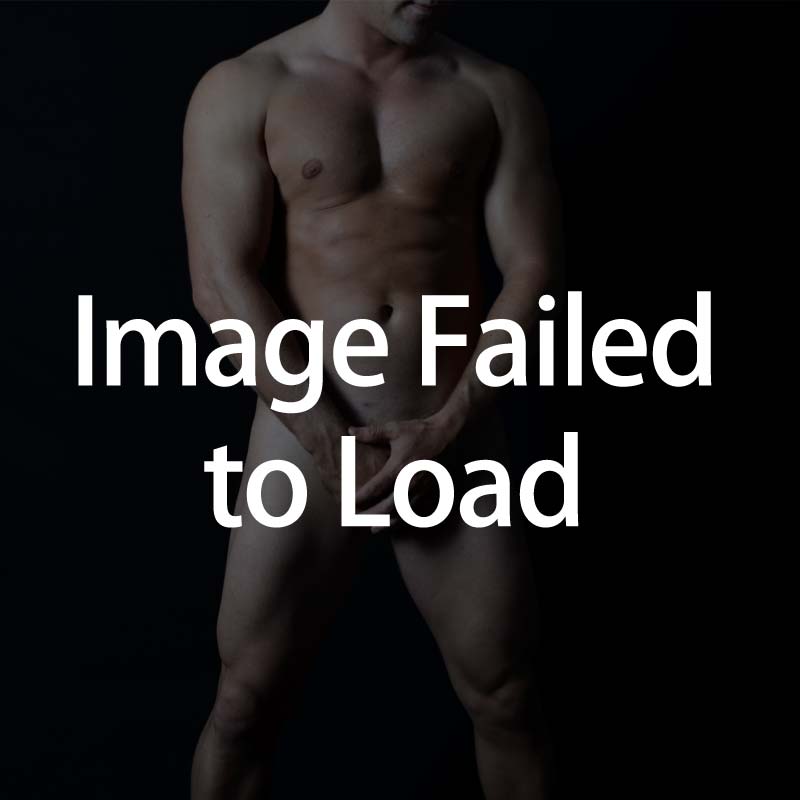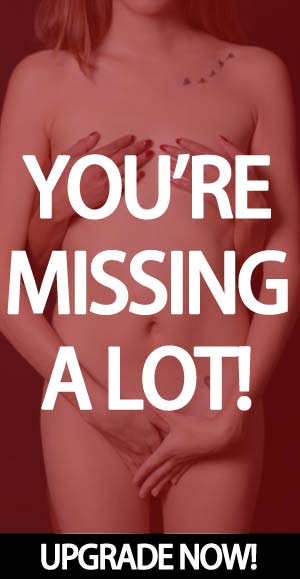Captions
RE: Captions
This is how: Right click on the icon of your chosen photo (not the big photo) and chose Copy shortcut. Then come here and reply to a topic in the usual way. Hit return then click on the Insert image icon (blue square above the text box) and a smaller box appear. Right click on the text strip of that new box, chose Paste and hit OK. your photo should appear.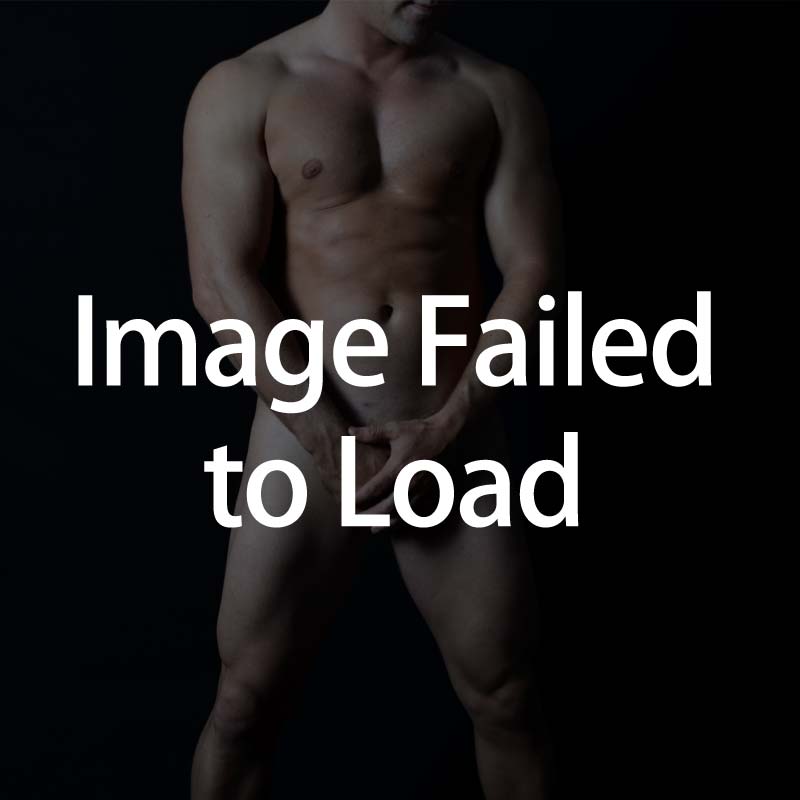
And the manager/trainer (in the middle) said "It was worth all the training, arduous as it was"
This post was edited
Show 1-10 of 10