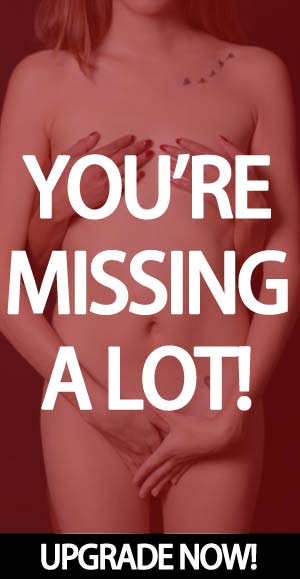post pic
You don't need one.
For group media go to Media, then click on Upload Media. A box will appear Click on Browse. It takes you to files in your computer. Select one, and a photo then double click on the photo. Then WAIT ! Don't be fooled when the word Done appears - keep waiting until the name of your photo appears. You can repeat it by clicking Browse again. When all is done just return to the media. Wait for group Moderator to approve it/them.
It's a bit more complicated to add one to a discussion string but Moderator approval is not required. Type your text and hit Save Changes. Then chose Stay. A box on the right will allow you to upload photos, again by browsing the files in your computer. You can upload up to six (I think). When finished hit All Done below the box. This time chose Return to the Discussion.